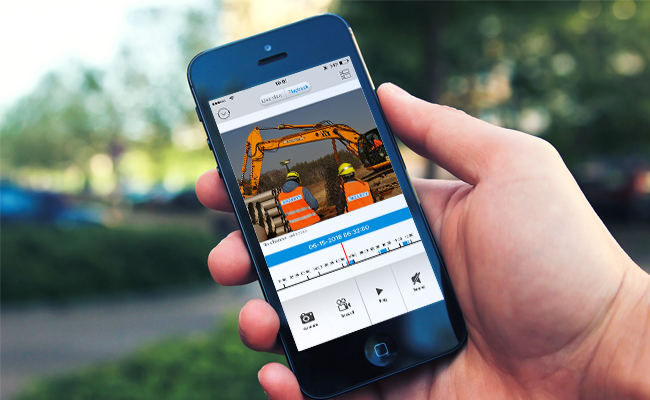The experts have weighed in, the reviews have been tallied, and your peers in the field have cast their votes.
These are the top 10 Construction Apps for 2018 — able to accomplish everything from bidding and drone management to calculations and measurements for contractors and mobile workers.
How can these apps improve your business?
Each of these construction apps is No. 1 in its specialty. They can revolutionize communication, collaboration, and profitability for you and your crew. Read more about the features and benefits as well as customer reviews.
How were the apps chosen?
Get the full methodology behind our research over on our FAQ page.
1. JobFLEX
Best for Estimates and Bids
JobFLEX is an estimating and bid management app that delivers estimates on the spot, with or without a cellular connection. Create customizable forms to preview, email, and print.
Being able to quickly and easily create estimates for customers is critical. The difference between gaining a new client and losing a potential job often hinges on how quickly and professionally you can turn an estimate around. With JobFLEX, there’s no tech savvy needed. Deliver estimates on the spot, with or without a cellular connection.
Create and edit customizable forms, then just drag and drop line item costs, materials, and photos. When you’re finished, preview, email, or print estimates with just one tap. According to recent research by Software Advice, this could help you get your bids in 20 percent faster and with four times the accuracy!
Features
- Create estimates with or without Wi-Fi/a cell signal
- Easily build editable materials list
- Include photos in estimates for reference and a professional touch
- Use customizable formats for each estimate
- Preview, email, or print estimates with just a tap
- Get access to free, unlimited support
With JobFLEX, we can generate quotes in the field in just a few minutes (it used to take an hour), offer customers package options, and our entire staff can access project files from anywhere. It helped to increase conversions by over 15 percent.Leo V., GreenFIT Homes
Benefits
- Save time: With easily accessible, drag-and-drop materials lists, and customizable formats available at just a touch, creating an estimate takes a fraction of the time.
- Save paper: Not only do paper estimates lend themselves to messy handwriting and crossed-out changes, but they slow you down. Legible, editable estimates inspire confidence in your customers.
- Secure more jobs: Speed is of the essence when it comes to bids and securing jobs. Customers are far more likely to accept and sign on a bid when it comes back quickly, in a format that looks professional and contains all the necessary information in writing.
Pricing: Free trial available | $10/month Basic subscription | $20/month Pro subscription
Download: Google Play
2. Red Cross First Aid
Best for Safety
Red Cross First Aid puts essential first-responder skills at your fingertips. Get videos and step-by-step instructions on how to care for broken bones, strains, sprains, and more.
There’s nothing more important than safety on the job site. Unfortunately, that’s because it’s one of the most dangerous industries to work in. The “fatal four” – the four leading causes of fatalities in the construction industry – are responsible for more than 500 construction worker deaths each year.Knowing how to handle those injuries quickly and correctly on the job site could be the difference between life and death. That’s where the Red Cross First Aid app comes in. With videos, quizzes, and step-by-step instructions, the app is intended to help anyone handle unexpected emergencies with confidence.
Features
- Easy-to-use Spanish language toggle for Spanish-speaking workers.
- Step-by-step illustrated instructions and videos to help you through every emergency scenario.
- A 911 integration means you can call for emergency services anytime, directly from the app.
- Interactive quizzes to test your lifesaving knowledge.
- Additional safety tips for everything from heatwaves to chemical exposure to help you prepare for emergencies.
- Quickly and easily locate the nearest hospital using your current location.
Accidents happen. The official American Red Cross First Aid app puts expert advice for everyday emergencies in your hand. Get the app and be prepared for what life brings.American Red Cross
Benefits
- Increase safety on the job site: In the event of an emergency, every second counts. And when professional help is more than a few minutes away, you can rest assured that every worker on your job site can perform basic (and potentially lifesaving) first aid.
- Prepare for severe weather: Severe winter weather and summer heatwaves are a real threat to those in the construction industry. With tips and tricks to prepare for extreme heat or cold, your workers can work more safely – no matter the season.
- Get help fast: Use your current location to find the hospital nearest to your job site – get directions, call the hospital directly, or summon emergency services.
Pricing: Free
Download: Google Play | App Store | Text GETFIRST to 90999
3. DroneDeploy
Best for Mapping
Drone Deploy can help you survey your site with the help of 3-D models. Get measurements for things like distance, area, and volume.
The faster you and your crew complete new jobs, the faster everyone gets paid – and the more jobs you can take on! Things like surveying and mapping the job site are unavoidable and time-intensive tasks. With DroneDeploy, you can survey your site accurately in a fraction of the time, with drone maps and 3D models. Quickly and easily collect aerial data to improve and streamline your site planning. Get instant measurements for things like distance, area, and volume. And see a bird’s eye view of your project as it progresses over time. Then effortlessly share your progress with your team members to keep your project on task.
Features
- Quickly and easily create flight plans from any device.
- Generate accurate contour maps in minutes.
- Create high-resolution point clouds and combine them with BIMs to see at a glance how your project is coming along.
- Share maps and point clouds with team members and stakeholders with just one click.
- Access training materials and customer support to help you get the most out of DroneDeploy.
We’ve created a much more efficient process. We can literally take weeks out of the schedule, our projects are much higher quality than before, and they’re safer.Jim Gorrie, CEO Brasfield & Gorrie LLC
Benefits
- Save time: Survey and map your job site with ease! DroneDeploy shaves weeks off your project timeline – which means you can take on more jobs.
- Increase accuracy: Gather accurate measurements immediately, create contour maps to better understand your job site, and create high-resolution cloud points as you go to keep your project running smoothly.
- Stay on track: Effortlessly share your maps and point clouds with your team and stakeholders to keep everyone on task and in the loop.
Pricing: Free trials available | Free Explorer subscription | $99/month Pro subscription | $299/month Business subscription
Download: Google Play | App Store
4. e-Builder
Best for Project Management
e-Builder is the construction project management tool that features real-time performance dashboards. Cut down on project costs and increase productivity on the job site.
Keeping track of multiple jobs across multiple job sites can be a difficult task, to say the least. Each site comes with its own costs, schedules, and documents – and each project its own delivery process, including planning, design, procurement, construction, and operations. Fortunately, for construction owners, managers, and foremen, there’s e-Builder, the construction project management software that promises to cut project costs by 4 percent and increase productivity up to three times on your job sites. With real-time project performance dashboards at your fingertips, e-Builder makes it easy to manage multiple projects, reduce cycle times, and collaborate with your entire team.
Features
- Access across all platforms, including mobile apps, so you can manage your projects on the go – even off the grid.
- Customizable forms enable you to capture the data your projects need quickly and efficiently.
- A drag-and-drop workflow manager helps you remove potential bottlenecks and get approvals quickly.
- Real-time business intelligence reporting puts you back in control of your operations and helps you make more educated business decisions.
A huge benefit of e-Builder is transparency, not only with cost but also with processes and getting approvals to go through quickly.Susan Medeiros, Cumberland Farms
Benefits
- Save time: e-Builder helps your team work smarter and faster, so you can take on more jobs, which means more money in your bottom line.
- Save money: With accurate job and labor forecasts at your fingertips, you won’t encounter any costly surprises down the line. And when you can more accurately predict costs, you save money.
- Work together: Collaboration is essential when it comes to the productivity of your projects. e-Builder makes it easy to collaborate effectively with owners, designers, contractors, and suppliers. When everyone is on the same page, your project runs smoothly.
Pricing: Request a demo
Download: Google Play | App Store
5. DEWALT Mobile Pro
Best Mobile Tool
DEWALT Mobile Pro is a full-scale construction calculation and reference tool. DEWALT features nine additional, free add-on calculations, so what you need is always a tap away.
Our teachers always told us that math class would come in handy one day – and workers in the construction industry certainly know that’s true! No matter what the job, correct calculations are pivotal to getting it done right. And a simple calculator just won’t cut it. Enter DEWALT Mobile Pro, the calculation and reference tool for construction professionals. The Mobile Pro app comes stock with the construction calculators and reference materials you need to get the job done quickly, easily, and correctly – every single time.
Features
- A fully functional construction calculator plus nine free add-on calculations.
- Access to helpful reference materials (complete with examples and illustrations).
- Hundreds of additional add-on calculations tailored to your trade.
- Get easy access to previous calculations with a stored history.
- Easily share calculations via email.
- Save your favorite calculations for quick access.
- Developed by a brand you already know and trust!
I have used many construction calculators, but this one is different. This app is simple to follow and follows the logic and steps I use each day when I am in the field working through problems that rely on math to solve. I love the overview and examples that are provided because they are easy to follow and understand.Chris, Remodeling Contractor
Benefits
- Work smarter: The DEWALT Mobile Pro app provides instant answers to critical job site questions, so you can get the job done quickly and correctly the first time.
- Tailored to your business: With trade-specific add-ons, the DEWALT Mobile Pro app is a must-have tool for absolutely every tool belt.
- Learn new skills: Along with hundreds of construction calculations, the Mobile Pro app also grants you access to handy eBooks for additional on-the-job-site resources, so you’ll always be a construction pro.
Pricing: Free | In-app purchases available
Download: Google Play | App Store | Amazon
6. TrueLook Photography
Best for Photography
TrueLook Photography uses drones to take high-res aerial photos of job sites. Drones are operated by professional pilots, and photos received can be organized in-app by project.
It’s not always easy to make a complete and accurate assessment of your project’s progress without a view from the top. TrueLook uses drones to take aerial photographs of job sites. The app deploys drones manned by professional pilots who are trained to photograph and video your work. In days, your app will be populated with 20 or more high-res aerial images and an edited video for you and your customers to review. For construction projects, the best before-and-after photos are taken from above.
Features
- A smart camera interface for easy photo review.
- Zoom in or out on images captured to get a detailed look at your sites.
- Organize images according to projects.
- Live video, time lapses, and albums in-app.
We’re dealing with a structure that’s a quarter of a mile wide and more than 400 feet tall. The 18x zoom on the webcam does a great job of bringing in distant details and letting us see activity anywhere on the bridge.Jeff Herzer, Technology Project Manager, HNTB
Benefits
- Photos from every angle: With multiple camera types to choose from, your project is always captured in the best possible light, from the best possible angle.
- Experts in the cockpit: You’ll work with expert pilots nationwide for convenient and efficient work wherever you are.
- Support when you need it: Excellent customer service means no question will be left unanswered.
Pricing: Free app | Request a free quote for drone photography
Download: Google Play | App Store
7. Bridgit Closeout
Best for Task Management
Bridgit Closeout is a cloud-based task management solution for assigning work, reporting, and note-taking. With the Closeout app, task details can be shared across teams.
It’s time to streamline the punch list process. For projects big and small, Bridgit Closeout offers a cloud-based task management solution for crews who don’t have hours to spare manually assigning work, reporting problems, and taking unorganized notes. The mobile Closeout app makes it simple for construction managers to quickly share details from their smartphones or tablets. And since it’s all online, everyone involved has the same communication at their fingertips in an instant, no matter which site they’re working at. Cumbersome tasks slowing your team down? Automate it all with Closeout.
Features
- Cloud-based information storage allows everyone on the crew to be informed and included in real-time.
- Record issues and assign work from a smartphone, tablet, or desktop so that your attention to detail never falls between the cracks.
- Customize Closeout for your unique team.
With Closeout, you have an evolving list, which is very helpful when you’re at the stage where there could be potential warranty issues. Instead of emailing our owners or the architect, they can log in to Closeout and review the project in near real-time.Nick van den Berg, Buttcon
Benefits
- Custom Coaching: Avoid support lines altogether and speak directly to your Closeout Coach whenever you need assistance.
- Streamlined sorting: Send Closeout your contacts, floor plans, and location lists, and they’ll do the rest.
- Reports when you need them: Download .pdf reports and spreadsheets from the Closeout web dashboard.
Pricing: Available upon request
Download: Google Play | App Store
8. Autodesk BIM 360
Best for Field Management
Autodesk BIM 360 is a field management app for tablets. This app enables programs for quality, safety, commissioning, and documentation, including building information management (BIM).
It’s a cloud-based collaboration and reporting app that is improving construction management and quality. Autodesk BIM 360 allows teams to produce management programs and store information in one easy-to-access place. With mobile technology at the construction site, your team is better equipped to organize teams and tackle challenges more efficiently.
Features
- Simple, customizable templates help your construction team easily collaborate and track the quality of a project.
- Pushpin markers mark and record the exact field location and include details of any issues found in the field.
- Web-based reporting helps turn data collected in the field into information that assists in management, ensures better safety, and minimizes risk for contractors.
- Reports and dashboards allow users to easily share information with everyone on the project and quickly identify trends and measure quality.
We’re gaining a competitive edge from doing things better, faster, and at a lower cost. A house that once took 120 days to build now can be built in 60. This is with normal materials and a typical team.Peter Hutten General Manager Van Wijnen
Benefits
- Resolve issues more efficiently: Checklists and issues are more easily managed, and libraries of documents, including models, can be created, managed, and distributed to workers in the field.
- Track quality: With templates, you can reduce the need to rework aspects of project.
- Improve safety and project quality: Take advantage of more streamlined inspections and consistent procedures.
- Manage and improve field workflow and performance: Locate equipment in a model using an iPad, marking any problems or issues with pushpins. Interact with the models for better field management.
Pricing: Free
Download: Google Play | App Store
9. GasBuddy
Best for Logistics
GasBuddy saves business owners time and money by finding the least expensive gas for their fleets, using a robust community to report on prices, stations, and distance.
In construction, the price of fuel can quickly add up. Since gas is such a huge factor in your bottom line, it’s important to be as mindful as possible in where you get your fuel. Don’t be alarmed by high gas prices next time you roll into a gas station to fuel up. Find the best gas prices closest to your location.
Features
- A Gas Price Map shows you where the least expensive gas is in relation to your location.
- Ability to enter to win free gas. The more you use the app, the better your chances.
- Earn points and achievements for your involvement level in the GasBuddy community.
- Information is updated in real time, meaning you are never late for the low prices.
If you’re looking for the absolute best price, GasBuddy can help.David Goldstein, CNN
Benefits
- Find cheap gasoline near you: Wherever you are, GasBuddy can find you the least expensive fuel.
- Get instant updates from other GasBuddy users: When prices change, you’ll know.
- Read and create reviews of stations: Keep the best of the best on the radar.
- Win gas cards: Participate in challenges for your chance to win.
Pricing: Free app download
Download: Google Play | App Store
10. Canvas
Best for Reporting
With Canvas, reporting is simple and accessible. You can fill out estimates, forms, inspections, work orders, and audits on mobile devices.
Shuffling paper files is time-consuming and cumbersome, but in a matter of minutes, your piles of forms are customized on one platform to streamline processes. Canvas solves the problem of non-customizable forms, illegible handwriting, and low storage space — and it’s completely paperless.
Features
- An App Builder for mobile forms created by you.
- PDF Designer allows your team to convert forms to PDFs that are customizable and easy to share.
- Mobile Payments allow you to use a payment functionality in any Canvas app.
- GPS functions make it easy to find the location of your team or equipment in the field.
- Barcode Scanning makes it easy to check equipment or inventory.
The customer service is outstanding. Canvas is knowledgeable, quick to respond, and always has a solution.Sharon Shope, Service Electric
Benefits
- Speedy processes: Save your company time and money.
- Integrations made easy: Information is kept in one central location.
- Mobile forms: No coding necessary
- View data: Better understand the trends in your business.
Pricing: Free app
Download: Google Play | App Store
This article was first published on Tsheets
Read Also:Top 10 architectural apps every aspiring architect should have